2022-10-10 Update
After knowing how poorly Windows & KDE implemented external display, there is just no comparison. If you don’t game, MacOS is your only logical choice.
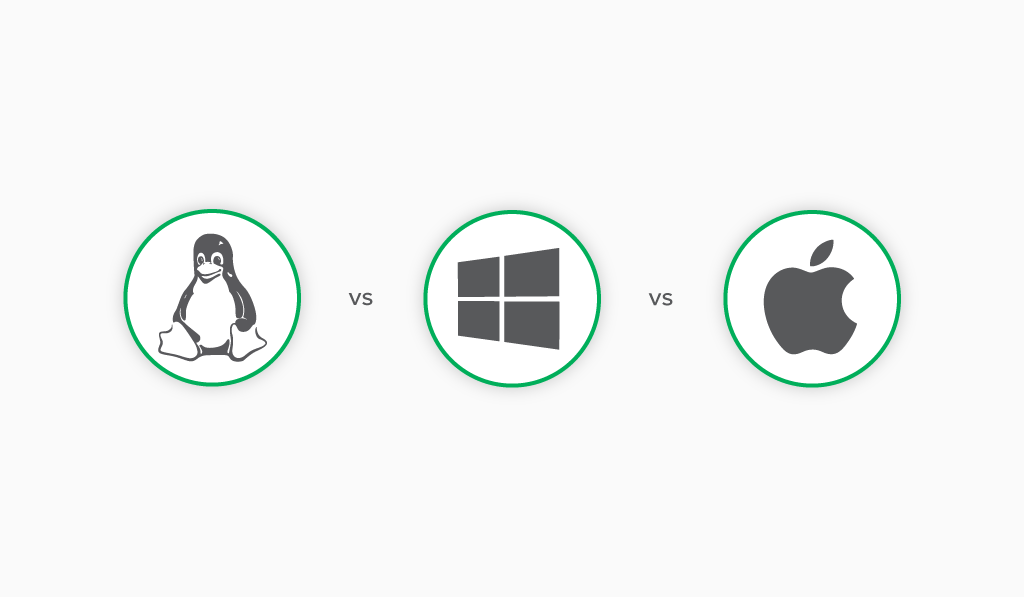
Now that I’ve used all 3 of the operating systems (more if you count the different distros of Linux) extensively, I’m finally able to make a comparison.
I’ll just bring KDE into the comparison instead of Linux because when we’re comparing different operating systems, we’re talking about the desktop environment most of the time. No one really cares about their kernels or packaging systems. Also I’ll refer to MacOS as MacOS, whatever it is officially called.
Let’s see the result first:
- Overall: MacOS > Linux > Windows
- Stability: MacOS >= KDE » Windows
- Features & Usability: KDE > Windows $\cup$ MacOS > Windows > MacOS
- Apps & Packaging System: MacOS > Arch > Ubuntu > Windows
- Terminal: Linux > MacOS > Windows
- Gaming: Windows
Stability
MacOS >= KDE » Windows
Want to give Linux a full score, but I can’t. The performance varies from machine to machine, install to install. Plus not everything works great on Linux, thus MacOS “may” have a slight edge over Linux, or not.
Windows is a total shitshow tho. Got bluescreens very often, not to mention the forced updates that pop up randomly. What a joke.
Features & Usability
KDE > Windows $\cup$ MacOS > Windows > MacOS
Every feature that you can find on MacOS or Windows, KDE has it, somewhere deep in the settings. On top of that, it has many distinct features, so it is undoubtedly the king.
People often think MacOS has a great touchpad support, which is totally wrong, at least in the recent years. MacOS’s touchpad gestures are extremely limited, much less than what Windows offers. And in terms the keyboard shortcuts, it is even more behind. You need to install a ton of 3rd party apps on MacOS for it to be “remotely” comparable to Windows. Tells you how arrogant Apple is.
Apps & Packaging System
MacOS > Arch > Ubuntu > Windows
When want to install a MacOS app from the Internet, a dmg file will be downloaded, and after you click it, there will be an install program, just like Windows. The difference is that, the install program in MacOS is unified. Every dmg leads to the same installing process and interface, unlike Windows, where you have to remember to opt “out” installing some malware like McAfee.
Brew is also pretty awesome. The syntax is simple and elegant, and many programs support brew install.
Some Linux programs only exist in snap, flatpak or appimage, and I hate snap, flatpaks sometimes don’t work well and appimage is slow and weird, so MacOS wins. It takes so long to open a MacOS app tho, even slower than snap.
Rank Arch higher than Ubuntu because I like pacman better than apt, and when you want to install some obscure programs, you don’t have to add some repos, instead, you just yay install it if it’s in AUR, which it most probably is.
Terminal
Linux > MacOS > Windows
I’m pretty surprised by MacOS honestly in this regard. I thought MacOS terminal, tho Unix, would still be pretty limited, but it is actually not. Many settings, configs and stuffs still require GUI tho, so Linux is still better. Windows has WSL, but it is obviously no comparison with a native Unix/Linux shell, even tho it is improving, little by little.
Gaming
Windows
Literally the only reason for me to boot to Windows instead of Linux now. Having 2 computers, with a personal computer in Windows and a Macbook Pro work computer is really awesome, switching between RDR2 and all the other stuffs with minimal context switch cost, tho it’s also very distracting.