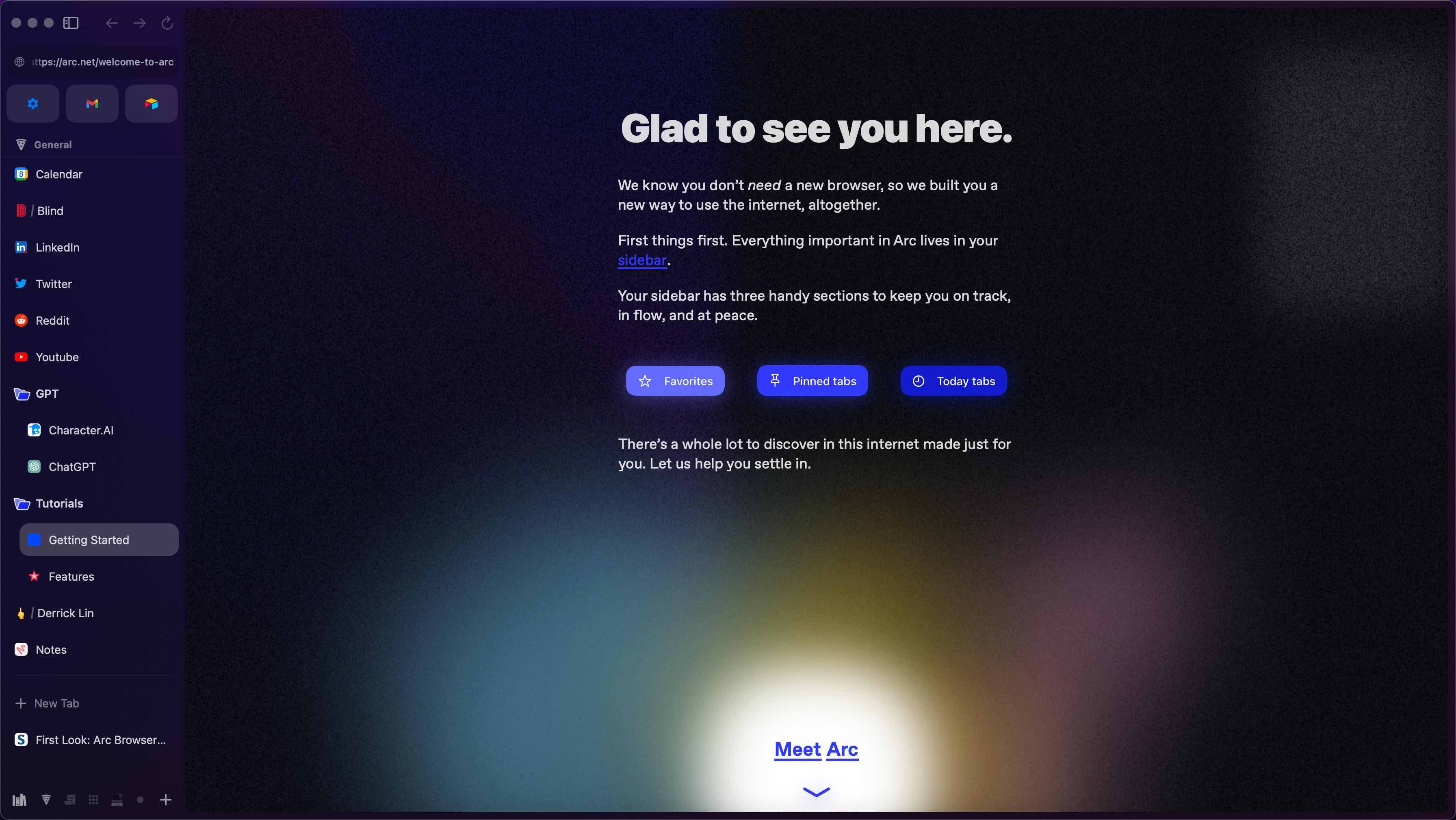
Yet another chromium browser …. but it’s different! It reminds me of Vivaldi with its command palette and customizability, but it provides a lot of unique features over Vivaldi (with the reverse also being true), at least the Vivaldi 3 years ago as I completely switched back to Firefox since then.
There are of course some hype features, the “Easel” thing (a note-taking tool living in your browse … jeez stop making those, no one needs that) for example. But the space feature combined with the command palette are truly revolutionary.
Spaces are basically windows, but on steroids. You can switch to another space either in sidebar or with the command palette. It really is super useful as I often find myself drowned with so many tabs in different categories. In Firefox, I uses the panaroma group & tab retitle addons to deal with those, but it just doesn’t scale well. Now in my Arc browse, I have a space of general stuffs, one for school, one for general working stuff like emails and calendars, and one for a project I’m working on. It makes everything so much easier.
You may not need this if you always have a low number of tabs opened., but for work, it really is an immense help. Everyone I see at work have like 100 tabs opened. With tools like this, you can organize them into different projects for example, and then use the command palette to switch. Living the dream.
Vivaldi is probably more customizable, but that doesn’t mean it’s better. To achieve max efficiency, you really only need that much of customizability, and Arc browser provides just that. Arc browser tells you how to use your browser, while also letting you customize tons of really useful keyboard shortcuts, pin your tabs, rename your tabs, create folders in spaces, etc., all with the command palette.
In terms of the performance, I have to say it is laggier than Firefox, but not enough to cancel out the qualify of life improvements, for now.
I kind of hate it for how good it is, because I really want to keep using Firefox as it’s not chromium.